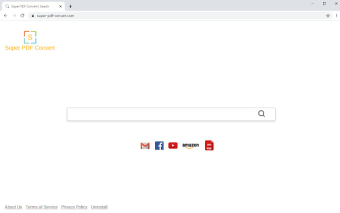Super PDF Convert Tab - Chrome Extension for the New Tab Page
Once you install the extension, you will see a new tab page for the first time.
By default, it displays the most popular web pages.
You can change the list of links.
Just click on the icon on the right-hand side of the page to change it.
The list of links appears on the top of the screen when you open the tab.
You can also remove the icon on the top right-hand side of the screen to display the new tab without the icon.
Super PDF Convert Tab allows you to change the new tab page on the fly, and it is updated every day.
The extension also provides a convenient search feature that can be used from the New Tab page.
To use the search feature, just click on the icon on the top right-hand side of the screen and select the search box.
When the search results are displayed, you can see links in various categories.